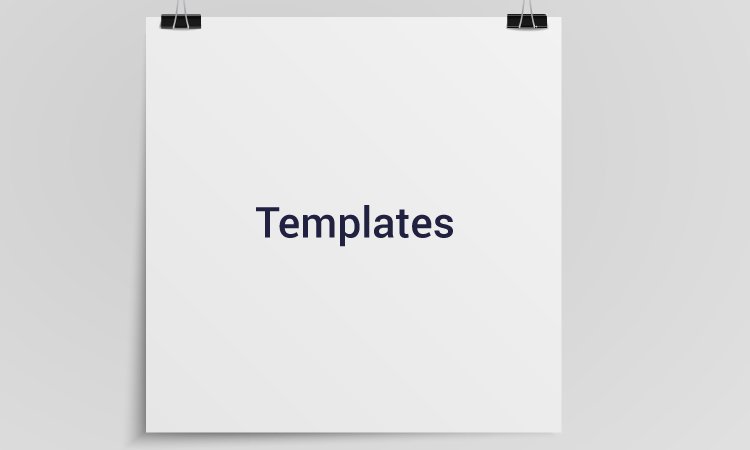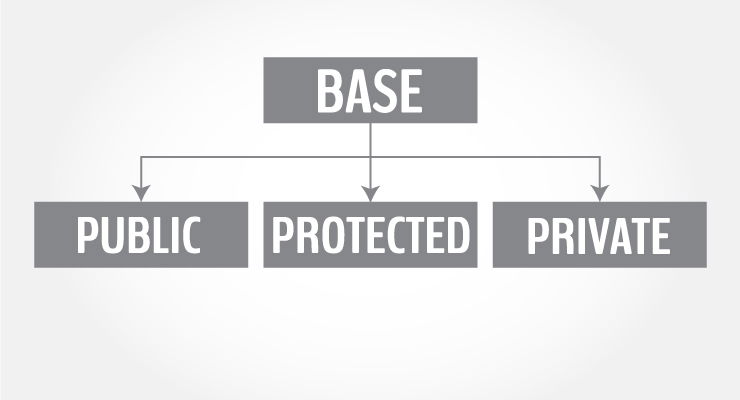Tutorial C++ programming
Search
36. C++ Templates
C++ Templates
In this article, you'll learn about templates in C++. You'll learn to use the power of templates for generic programming.
Templates are powerful features of C++ which allows you to write generic programs. In simple terms, you can create a single function or a class to work with different data types using templates.
Templates are often used in larger codebase for the purpose of code reusability and flexibility of the programs.
The concept of templates can be used in two different ways:
A single function template can work with different data types at once but, a single normal function can only work with one set of data types.
Normally, if you need to perform identical operations on two or more types of data, you use function overloading to create two functions with the required function declaration.
However, a better approach would be to use function templates because you can perform the same task writing less and maintainable code.
You can also use keyword
When, an argument of a data type is passed to
In the above program, a function template
Inside the
During run-time, when an integer is passed to the template function, compiler knows it has to generate a
Similarly, when floating-point data and char data are passed, it knows the argument data types and generates the
This way, using only a single function template replaced three identical normal functions and made your code maintainable.
The
Sometimes, you need a class implementation that is same for all classes, only the data types used are different.
Normally, you would need to create a different class for each data type OR create different member variables and functions within a single class.
This will unnecessarily bloat your code base and will be hard to maintain, as a change is one class/function should be performed on all classes/functions.
However, class templates make it easy to reuse the same code for all data types.
Inside the class body, a member variable var and a member function
The class contains two private members of type
It also contains public member functions to calculate the addition, subtraction, multiplication and division of the numbers which return the value of data type defined by the user. Likewise, a function
In the
Notice we use
This creates a class definition each for
Then,
Templates are often used in larger codebase for the purpose of code reusability and flexibility of the programs.
The concept of templates can be used in two different ways:
- Function Templates
- Class Templates
Function Templates
A function template works in a similar to a normal function, with one key difference.A single function template can work with different data types at once but, a single normal function can only work with one set of data types.
Normally, if you need to perform identical operations on two or more types of data, you use function overloading to create two functions with the required function declaration.
However, a better approach would be to use function templates because you can perform the same task writing less and maintainable code.
How to declare a function template?
A function template starts with the keyword template followed by template parameter/s inside< > which is followed by function declaration.template <class T>
T someFunction(T arg)
{
... .. ...
}
In the above code, T is a template argument that accepts different data types (int, float), and class is a keyword.You can also use keyword
typename instead of class in the above example.When, an argument of a data type is passed to
someFunction( ), compiler generates a new version of someFunction() for the given data type.Example 1: Function Template to find the largest number
Program to display largest among two numbers using function templates.// If two characters are passed to function template, character with larger ASCII value is displayed.
#include <iostream>
using namespace std;
// template function
template <class T>
T Large(T n1, T n2)
{
return (n1 > n2) ? n1 : n2;
}
int main()
{
int i1, i2;
float f1, f2;
char c1, c2;
cout << "Enter two integers:\n";
cin >> i1 >> i2;
cout << Large(i1, i2) <<" is larger." << endl;
cout << "\nEnter two floating-point numbers:\n";
cin >> f1 >> f2;
cout << Large(f1, f2) <<" is larger." << endl;
cout << "\nEnter two characters:\n";
cin >> c1 >> c2;
cout << Large(c1, c2) << " has larger ASCII value.";
return 0;
}Enter two integers: 5 10 10 is larger. Enter two floating-point numbers: 12.4 10.2 12.4 is larger. Enter two characters: z Z z has larger ASCII value.
In the above program, a function template
Large() is defined that accepts two arguments n1 and n2 of data type T. T signifies that argument can be of any data type.Large() function returns the largest among the two arguments using a simple conditional operation.Inside the
main() function, variables of three different data types: int, float and charare declared. The variables are then passed to the Large() function template as normal functions.During run-time, when an integer is passed to the template function, compiler knows it has to generate a
Large() function to accept the int arguments and does so.Similarly, when floating-point data and char data are passed, it knows the argument data types and generates the
Large() function accordingly.This way, using only a single function template replaced three identical normal functions and made your code maintainable.
Example 2: Swap Data Using Function Templates
Program to swap data using function templates.#include <iostream>
using namespace std;
template <typename T>
void Swap(T &n1, T &n2)
{
T temp;
temp = n1;
n1 = n2;
n2 = temp;
}
int main()
{
int i1 = 1, i2 = 2;
float f1 = 1.1, f2 = 2.2;
char c1 = 'a', c2 = 'b';
cout << "Before passing data to function template.\n";
cout << "i1 = " << i1 << "\ni2 = " << i2;
cout << "\nf1 = " << f1 << "\nf2 = " << f2;
cout << "\nc1 = " << c1 << "\nc2 = " << c2;
Swap(i1, i2);
Swap(f1, f2);
Swap(c1, c2);
cout << "\n\nAfter passing data to function template.\n";
cout << "i1 = " << i1 << "\ni2 = " << i2;
cout << "\nf1 = " << f1 << "\nf2 = " << f2;
cout << "\nc1 = " << c1 << "\nc2 = " << c2;
return 0;
}Before passing data to function template. i1 = 1 i2 = 2 f1 = 1.1 f2 = 2.2 c1 = a c2 = b After passing data to function template. i1 = 2 i2 = 1 f1 = 2.2 f2 = 1.1 c1 = b c2 = aIn this program, instead of calling a function by passing a value, a call by reference is issued.
The
Swap() function template takes two arguments and swaps them by reference.Class Templates
Like function templates, you can also create class templates for generic class operations.Sometimes, you need a class implementation that is same for all classes, only the data types used are different.
Normally, you would need to create a different class for each data type OR create different member variables and functions within a single class.
This will unnecessarily bloat your code base and will be hard to maintain, as a change is one class/function should be performed on all classes/functions.
However, class templates make it easy to reuse the same code for all data types.
How to declare a class template?
template <class T>
class className
{
... .. ...
public:
T var;
T someOperation(T arg);
... .. ...
};
In the above declaration, T is the template argument which is a placeholder for the data type used.Inside the class body, a member variable var and a member function
someOperation() are both of type T.How to create a class template object?
To create a class template object, you need to define the data type inside a< > when creation.className<dataType> classObject;For example:
className<int> classObject; className<float> classObject; className<string> classObject;
Example 3: Simple calculator using Class template
Program to add, subtract, multiply and divide two numbers using class template#include <iostream>
using namespace std;
template <class T>
class Calculator
{
private:
T num1, num2;
public:
Calculator(T n1, T n2)
{
num1 = n1;
num2 = n2;
}
void displayResult()
{
cout << "Numbers are: " << num1 << " and " << num2 << "." << endl;
cout << "Addition is: " << add() << endl;
cout << "Subtraction is: " << subtract() << endl;
cout << "Product is: " << multiply() << endl;
cout << "Division is: " << divide() << endl;
}
T add() { return num1 + num2; }
T subtract() { return num1 - num2; }
T multiply() { return num1 * num2; }
T divide() { return num1 / num2; }
};
int main()
{
Calculator<int> intCalc(2, 1);
Calculator<float> floatCalc(2.4, 1.2);
cout << "Int results:" << endl;
intCalc.displayResult();
cout << endl << "Float results:" << endl;
floatCalc.displayResult();
return 0;
}Int results: Numbers are: 2 and 1. Addition is: 3 Subtraction is: 1 Product is: 2 Division is: 2 Float results: Numbers are: 2.4 and 1.2. Addition is: 3.6 Subtraction is: 1.2 Product is: 2.88 Division is: 2In the above program, a class template
Calculator is declared.The class contains two private members of type
T: num1 & num2, and a constructor to initalize the members.It also contains public member functions to calculate the addition, subtraction, multiplication and division of the numbers which return the value of data type defined by the user. Likewise, a function
displayResult() to display the final output to the screen.In the
main() function, two different Calculator objects intCalc and floatCalc are created for data types: int and float respectively. The values are initialized using the constructor.Notice we use
<int> and <float> while creating the objects. These tell the compiler the data type used for the class creation.This creates a class definition each for
int and float, which are then used accordingly.Then,
displayResult() of both objects is called which performs the Calculator operations and displays the output35. C++ Virtual Function
C++ Virtual Function
In this article, you will learn about virtual function and where to use it. Also, you will learn about pure virtual function and abstract class.
A virtual function is a member function in base class that you expect to redefine in derived classes.
Before going into detail, let's build an intuition on why virtual functions are needed in the first place.
We created the Weapon class and derived two classes Bomb and Gun to load features of respective weapons.
However, our game project started getting bigger and bigger. And, we decided to create a separate Loader class to load weapon features.
This Loader class loads additional features of a weapon depending on which weapon is selected.
Initially, the Weapon object w is pointing to the b object (of Bomb) class. And, we tried to load the features of Bomb object by passing it to
Similarly, we tried to load the features of Gun object.
However, the
Using virtual function made our code not only clearer but flexible too.
In the above program, weapon features is printed twice. We encourage you to add additional code on the above program to load weapon features only once.
If we want to add another weapon (let's say knife), we can easily add and load features of it. How?
Sometimes, it's desirable to use inheritance just for the case of better visualization of the problem.
In C++, you can create an abstract class that cannot be instantiated (you cannot create object of that class). However, you can derive a class from it and instantiate object of the derived class.
Abstract classes are the base class which cannot be instantiated.
A class containing pure virtual function is known as abstract class.
One important thing to note is that, you should override the pure virtual function of the base class in the derived class. If you fail the override it, the derived class will become an abstract class as well
Before going into detail, let's build an intuition on why virtual functions are needed in the first place.
An Example to Begin With
Let us assume, we are working on a game (weapons specifically).We created the Weapon class and derived two classes Bomb and Gun to load features of respective weapons.
#include <iostream>
using namespace std;
class Weapon
{
public:
void loadFeatures()
{ cout << "Loading weapon features.\n"; }
};
class Bomb : public Weapon
{
public:
void loadFeatures()
{ cout << "Loading bomb features.\n"; }
};
class Gun : public Weapon
{
public:
void loadFeatures()
{ cout << "Loading gun features.\n"; }
};
int main()
{
Weapon *w = new Weapon;
Bomb *b = new Bomb;
Gun *g = new Gun;
w->loadFeatures();
b->loadFeatures();
g->loadFeatures();
return 0;
}Loading weapon features. Loading bomb features. Loading gun features.We defined three pointer objects w, b and g of classes Weapon, Bomb and Gunrespectively. And, we called
loadFeatures() member function of each objects using:w->loadFeatures(); b->loadFeatures(); g->loadFeatures();Works perfectly!
However, our game project started getting bigger and bigger. And, we decided to create a separate Loader class to load weapon features.
This Loader class loads additional features of a weapon depending on which weapon is selected.
class Loader
{
public:
void loadFeatures(Weapon *weapon)
{
weapon->features();
}
};loadFeatures() loads the feature of a specific weapon.Let's try to implement our Loader class
Output#include <iostream> using namespace std; class Weapon { public:Weapon() { cout << "Loading weapon features.\n"; }void features() { cout << "Loading weapon features.\n"; } }; class Bomb : public Weapon { public: void features() {this->Weapon::features();cout << "Loading bomb features.\n"; } }; class Gun : public Weapon { public: void features() {this->Weapon::features();cout << "Loading gun features.\n"; } }; class Loader { public: void loadFeatures(Weapon *weapon) { weapon->features(); } }; int main() { Loader *l = new Loader; Weapon *w; Bomb b; Gun g; w = &b; l->loadFeatures(w); w = &g; l->loadFeatures(w); return 0; }
Loading weapon features. Loading weapon features. Loading weapon features. Loading weapon features.Our implementation seemed correct. However, weapon features was loaded 4 times. Why?
Initially, the Weapon object w is pointing to the b object (of Bomb) class. And, we tried to load the features of Bomb object by passing it to
loadFeatures() function using l object to pointer (of Loader class).Similarly, we tried to load the features of Gun object.
However, the
loadFeatures() function of the Loader class takes pointer to object of a Weapon class as an argument:void loadFeatures(Weapon *weapon)That's the reason weapon features are loaded 4 times. To solve this issue, we need to make function of base class (Weapon class) virtual using virtual keyword.
class Weapon
{
public:
virtual void features()
{ cout << "Loading weapon features.\n"; }
};Example: Using Virtual Function to Solve the Problem
Output#include <iostream> using namespace std; class Weapon { public: virtual void features() { cout << "Loading weapon features.\n"; } }; class Bomb : public Weapon { public: void features() {this->Weapon::features();cout << "Loading bomb features.\n"; } }; class Gun : public Weapon { public: void features() {this->Weapon::features();cout << "Loading gun features.\n"; } }; class Loader { public: void loadFeatures(Weapon *weapon) { weapon->features(); } }; int main() { Loader *l = new Loader; Weapon *w; Bomb b; Gun g; w = &b; l->loadFeatures(w); w = &g; l->loadFeatures(w); return 0; }
Loading weapon features. Loading bomb features. Loading weapon features. Loading gun features.Also, notice that, the
l->loadFeatures(w) function calls the function of different classes depending upon what l object is pointing.Using virtual function made our code not only clearer but flexible too.
In the above program, weapon features is printed twice. We encourage you to add additional code on the above program to load weapon features only once.
If we want to add another weapon (let's say knife), we can easily add and load features of it. How?
And, inclass Knife : public Weapon { public: void features() {this->Weapon::features();cout << "Loading knife features.\n"; } };
main() function.Knife k; w = &k; l->loadFeatures(w);It's worth noticing that we didn't change anything in the Loader class to load features of knife.
C++ Abstract class and Pure virtual Function
The goal of object-oriented programming is to divide a complex problem into small sets. This helps understand and work with problem in an efficient way.Sometimes, it's desirable to use inheritance just for the case of better visualization of the problem.
In C++, you can create an abstract class that cannot be instantiated (you cannot create object of that class). However, you can derive a class from it and instantiate object of the derived class.
Abstract classes are the base class which cannot be instantiated.
A class containing pure virtual function is known as abstract class.
Pure Virtual Function
A virtual function whose declaration ends with =0 is called a pure virtual function. For example,class Weapon
{
public:
virtual void features() = 0;
};
Here, the pure virtual function isvirtual void features() = 0And, the class Weapon is an abstract class.
Example: Abstract Class and Pure Virtual Function
#include <iostream>
using namespace std;
// Abstract class
class Shape
{
protected:
float l;
public:
void getData()
{
cin >> l;
}
// virtual Function
virtual float calculateArea() = 0;
};
class Square : public Shape
{
public:
float calculateArea()
{ return l*l; }
};
class Circle : public Shape
{
public:
float calculateArea()
{ return 3.14*l*l; }
};
int main()
{
Square s;
Circle c;
cout << "Enter length to calculate the area of a square: ";
s.getData();
cout<<"Area of square: " << s.calculateArea();
cout<<"\nEnter radius to calculate the area of a circle: ";
c.getData();
cout << "Area of circle: " << c.calculateArea();
return 0;
}Enter length to calculate the area of a square: 4 Area of square: 16 Enter radius to calculate the area of a circle: 5 Area of circle: 78.5In this program, pure virtual function
virtual float area() = 0; is defined inside the Shape class.One important thing to note is that, you should override the pure virtual function of the base class in the derived class. If you fail the override it, the derived class will become an abstract class as well
34. C++ friend Function and friend Classes
C++ friend Function and friend Classes
In this article, you'll learn to create friend function and class in C++, and use them efficiently in your program.
One of the important concepts of OOP is data hiding, i.e., a nonmember function cannot access an object's private or protected data.
But, sometimes this restriction may force programmer to write long and complex codes. So, there is mechanism built in C++ programming to access private or protected data from non-member functions.
This is done using a friend function or/and a friend class.
The complier knows a given function is a friend function by the use of the keyword friend.
For accessing the data, the declaration of a friend function should be made inside the body of the class (can be anywhere inside class either in private or public section) starting with keyword
Output
Though this example gives you an idea about the concept of a friend function, it doesn't show any meaningful use.
A more meaningful use would to when you need to operate on objects of two different classes. That's when the friend function can be very helpful.
You can definitely operate on two objects of different classes without using the friend function but the program will be long, complex and hard to understand.
Here,
To make this program work properly, a forward declaration of a class
This is because
In this program, all member functions of
Remember, friend relation in C++ is only granted, not taken
But, sometimes this restriction may force programmer to write long and complex codes. So, there is mechanism built in C++ programming to access private or protected data from non-member functions.
This is done using a friend function or/and a friend class.
friend Function in C++
If a function is defined as a friend function then, the private and protected data of a class can be accessed using the function.The complier knows a given function is a friend function by the use of the keyword friend.
For accessing the data, the declaration of a friend function should be made inside the body of the class (can be anywhere inside class either in private or public section) starting with keyword
friend.Declaration of friend function in C++
class class_name
{
... .. ...
friend return_type function_name(argument/s);
... .. ...
}
Now, you can define the friend function as a normal function to access the data of the class. No friend keyword is used in the definition.class className
{
... .. ...
friend return_type functionName(argument/s);
... .. ...
}
return_type functionName(argument/s)
{
... .. ...
// Private and protected data of className can be accessed from
// this function because it is a friend function of className.
... .. ...
}
Example 1: Working of friend Function
/* C++ program to demonstrate the working of friend function.*/
#include <iostream>
using namespace std;
class Distance
{
private:
int meter;
public:
Distance(): meter(0) { }
//friend function
friend int addFive(Distance);
};
// friend function definition
int addFive(Distance d)
{
//accessing private data from non-member function
d.meter += 5;
return d.meter;
}
int main()
{
Distance D;
cout<<"Distance: "<< addFive(D);
return 0;
}Output
Distance: 5Here, friend function
addFive() is declared inside Distance class. So, the private data meter can be accessed from this function.Though this example gives you an idea about the concept of a friend function, it doesn't show any meaningful use.
A more meaningful use would to when you need to operate on objects of two different classes. That's when the friend function can be very helpful.
You can definitely operate on two objects of different classes without using the friend function but the program will be long, complex and hard to understand.
Example 2: Addition of members of two different classes using friend Function
#include <iostream>
using namespace std;
// forward declaration
class B;
class A {
private:
int numA;
public:
A(): numA(12) { }
// friend function declaration
friend int add(A, B);
};
class B {
private:
int numB;
public:
B(): numB(1) { }
// friend function declaration
friend int add(A , B);
};
// Function add() is the friend function of classes A and B
// that accesses the member variables numA and numB
int add(A objectA, B objectB)
{
return (objectA.numA + objectB.numB);
}
int main()
{
A objectA;
B objectB;
cout<<"Sum: "<< add(objectA, objectB);
return 0;
}Sum: 13In this program, classes A and B have declared
add() as a friend function. Thus, this function can access private data of both class.Here,
add() function adds the private data numA and numB of two objects objectA and objectB, and returns it to the main function.To make this program work properly, a forward declaration of a class
class B should be made as shown in the above example.This is because
class B is referenced within the class A using code: friend int add(A , B);.friend Class in C++ Programming
Similarly, like a friend function, a class can also be made a friend of another class using keywordfriend. For example:... .. ...
class B;
class A
{
// class B is a friend class of class A
friend class B;
... .. ...
}
class B
{
... .. ...
}
When a class is made a friend class, all the member functions of that class becomes friend functions.In this program, all member functions of
class B will be friend functions of class A. Thus, any member function of class B can access the private and protected data of class A. But, member functions of class A cannot access the data of class B.Remember, friend relation in C++ is only granted, not taken
33. C++ Multiple, Multilevel and Hierarchical Inheritance
C++ Multiple, Multilevel and Hierarchical Inheritance
In this article, you will learn about different models of inheritance in C++ programming: Multiple, Multilevel and Hierarchical inheritance with examples.
Inheritance is one of the core feature of an object-oriented programming language. It allows software developers to derive a new class from the existing class. The derived class inherits the features of the base class (existing class).
There are various models of inheritance in C++ programming.
Output
The obj object of class C is defined in the
When the
The compiler first looks for the
The function also doesn't exist in class B, so the compiler looks for it in class A (as B is derived from A).
If

Suppose, two base classes have a same function which is not overridden in derived class.
If you try to call the function using the object of the derived class, compiler shows error. It's because compiler doesn't know which function to call. For example,
For example: Physics, Chemistry, Biology are derived from Science class.
There are various models of inheritance in C++ programming.
C++ Multilevel Inheritance
In C++ programming, not only you can derive a class from the base class but you can also derive a class from the derived class. This form of inheritance is known as multilevel inheritance.class A
{
... .. ...
};
class B: public A
{
... .. ...
};
class C: public B
{
... ... ...
};
Here, class B is derived from the base class A and the class C is derived from the derived class B.Example 1: C++ Multilevel Inheritance
#include <iostream>
using namespace std;
class A
{
public:
void display()
{
cout<<"Base class content.";
}
};
class B : public A
{
};
class C : public B
{
};
int main()
{
C obj;
obj.display();
return 0;
}Output
Base class content.In this program, class C is derived from class B (which is derived from base class A).
The obj object of class C is defined in the
main() function.When the
display() function is called, display() in class A is executed. It's because there is no display() function in class C and class B.The compiler first looks for the
display() function in class C. Since the function doesn't exist there, it looks for the function in class B (as C is derived from B).The function also doesn't exist in class B, so the compiler looks for it in class A (as B is derived from A).
If
display() function exists in C, the compiler overrides display() of class A (because of member function overriding).C++ Multiple Inheritance
In C++ programming, a class can be derived from more than one parents. For example: A class Bat is derived from base classes Mammal and WingedAnimal. It makes sense because bat is a mammal as well as a winged animal.
Example 2: Multiple Inheritance in C++ Programming
#include <iostream>
using namespace std;
class Mammal {
public:
Mammal()
{
cout << "Mammals can give direct birth." << endl;
}
};
class WingedAnimal {
public:
WingedAnimal()
{
cout << "Winged animal can flap." << endl;
}
};
class Bat: public Mammal, public WingedAnimal {
};
int main()
{
Bat b1;
return 0;
}Mammals can give direct birth. Winged animal can flap.
Ambiguity in Multiple Inheritance
The most obvious problem with multiple inheritance occurs during function overriding.Suppose, two base classes have a same function which is not overridden in derived class.
If you try to call the function using the object of the derived class, compiler shows error. It's because compiler doesn't know which function to call. For example,
class base1
{
public:
void someFunction( )
{ .... ... .... }
};
class base2
{
void someFunction( )
{ .... ... .... }
};
class derived : public base1, public base2
{
};
int main()
{
derived obj;
obj.someFunction() // Error!
}
int main()
{
obj.base1::someFunction( ); // Function of base1 class is called
obj.base2::someFunction(); // Function of base2 class is called.
}
C++ Hierarchical Inheritance
If more than one class is inherited from the base class, it's known as hierarchical inheritance. In hierarchical inheritance, all features that are common in child classes are included in the base class.For example: Physics, Chemistry, Biology are derived from Science class.
Syntax of Hierarchical Inheritance
class base_class {
... .. ...
}
class first_derived_class: public base_class {
... .. ...
}
class second_derived_class: public base_class {
... .. ...
}
class third_derived_class: public base_class {
... .. ...
}
32. C++ Function Overriding
C++ Function Overriding
In this article, you will learn about function overriding. Also, you will learn how can assess the overridden function of the base class in C++ programming.

Inheritance allows software developers to derive a new class from the existing class. The derived class inherits features of the base class (existing class).
Suppose, both base class and derived class have a member function with same name and arguments (number and type of arguments).
If you create an object of the derived class and call the member function which exists in both classes (base and derived), the member function of the derived class is invoked and the function of the base class is ignored.
This feature in C++ is known as function overriding.
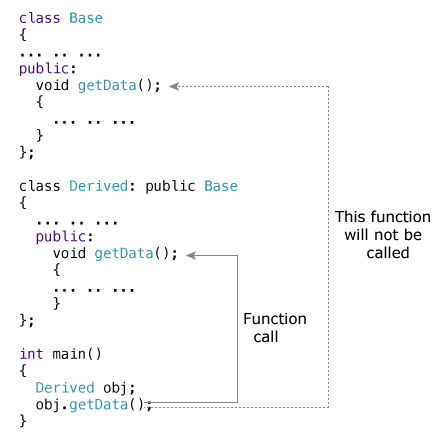
If you want to access
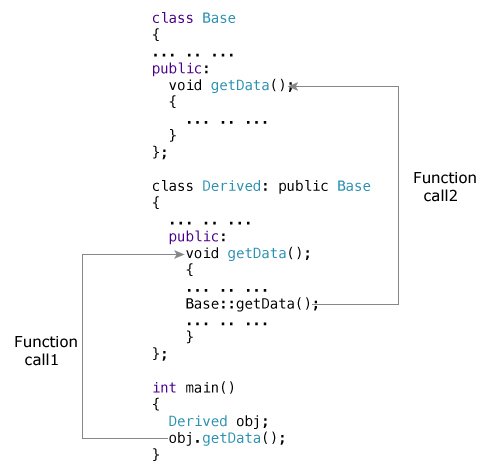
Suppose, both base class and derived class have a member function with same name and arguments (number and type of arguments).
If you create an object of the derived class and call the member function which exists in both classes (base and derived), the member function of the derived class is invoked and the function of the base class is ignored.
This feature in C++ is known as function overriding.
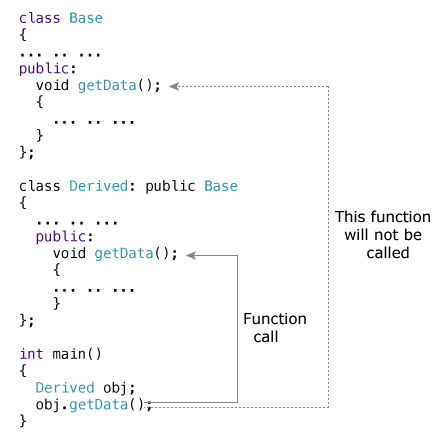
How to access the overridden function in the base class from the derived class?
To access the overridden function of the base class from the derived class, scope resolution operator :: is used. For example,getData() function of the base class, you can use the following statement in the derived class.Base::getData();
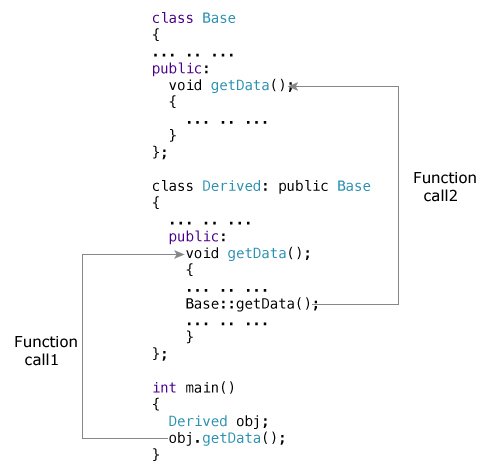
31. Public, Protected and Private Inheritance in C++ Programming
Public, Protected and Private Inheritance in C++ Programming
In this article, you'll learn to use public, protected and private inheritance in C++. You'll learn where and how it is used, with examples.
You can declare a derived class from a base class with different access control, i.e., public inheritance, protected inheritance or private inheritance.
In the above example, we observe the following things:
#include <iostream>
using namespace std;
class base
{
.... ... ....
};
class derived : access_specifier base
{
.... ... ....
};
Note: Either public, protected or private keyword is used in place of access_specifierterm used in the above code.Example of public, protected and private inheritance in C++
class base
{
public:
int x;
protected:
int y;
private:
int z;
};
class publicDerived: public base
{
// x is public
// y is protected
// z is not accessible from publicDerived
};
class protectedDerived: protected base
{
// x is protected
// y is protected
// z is not accessible from protectedDerived
};
class privateDerived: private base
{
// x is private
// y is private
// z is not accessible from privateDerived
}basehas three member variables: x, y and z which arepublic,protectedandprivatemember respectively.publicDerivedinherits variables x and y as public and protected. z is not inherited as it is a private member variable of base.protectedDerivedinherits variables x and y. Both variables become protected. z is not inherited
If we derive a classderivedFromProtectedDerivedfrom protectedDerived, variables x and y are also inherited to the derived class.privateDerivedinherits variables x and y. Both variables become private. z is not inherited
If we derive a classderivedFromPrivateDerivedfrom privateDerived, variables x and y are not inherited because they are private variables of privateDerived.
Accessibility in Public Inheritance
| Accessibility | private variables | protected variables | public variables |
|---|---|---|---|
| Accessible from own class? | yes | yes | yes |
| Accessible from derived class? | no | yes | yes |
| Accessible from 2nd derived class? | no | yes | yes |
Accessibility in Protected Inheritance
| Accessibility | private variables | protected variables | public variables |
|---|---|---|---|
| Accessible from own class? | yes | yes | yes |
| Accessible from derived class? | no | yes | yes (inherited as protected variables) |
| Accessible from 2nd derived class? | no | yes | yes |
Accessibility in Private Inheritance
| Accessibility | private variables | protected variables | public variables |
|---|---|---|---|
| Accessible from own class? | yes | yes | yes |
| Accessible from derived class? | no | yes (inherited as private variables) |
yes (inherited as private variables) |
| Accessible from 2nd derived class? | no | no | no |
Subscribe to:
Posts (Atom)
Labels
C++ Arrays
C++ break and continue Statement
C++ Call by Reference: Using pointers [With Examples]
C++ Classes and Objects
C++ Constructors
C++ Enumeration
C++ for Loop
C++ friend Function and friend Classes
C++ Function Overloading
C++ Function Overriding
C++ Functions
C++ goto Statement
C++ Inheritance
C++ Memory Management: new and delete
C++ Multidimensional Arrays
C++ Multiple
C++ Operator Overloading
C++ Pointers
C++ Pointers and Arrays
C++ Pointers to Structure
C++ Programming
C++ Recursion
C++ Return by Reference
C++ Storage Class
C++ Strings
C++ Structure and Function
C++ Structures
C++ switch..case Statement
C++ Templates
C++ Virtual Function
C++ while and do...while Loop
Code C Plus Plus Examples
CPP Examples
How to pass and return object from a function in C++?
if...else and Nested if...else
Learn C plus plus
Multilevel and Hierarchical Inheritance
Passing Array to a Function in C++ Programming
Protected and Private Inheritance in C++ Programming
Public
Types of User-defined Functions in C++